Zynga has been generous as of late. Zynga is giving away a KSE Devildriver today. All the details are as follows;
Dear Players,
To welcome you back, we are giving you a KSE Devildriver (215/152)!

If you haven't received a Game Request for this item yet, please send your UID via the form at the end of this article to our team directly.
Please note that there is no need to submit a support request for this item as Customer Service agents will not be able to make any adjustments or credits to your account for this item.
If you have not already added the KSE Devildriver to your inventory, you can locate and add it by following the instructions provided below:
1. Click HERE to open the Facebook Game Request Pag2. Scroll down and locate the announcement from Mafia Wars about the item and click 'Accept'.

3. After you have clicked the accept button you will be taken back to the game and will receive the following pop-up:

4. To find the item in your game, please click on the Inventory tab > Filter and type “Chest Nut” in the search box


Click on Go and you’ll be able to see the item in your inventory:

If you need help finding your numeric UID please follow the instructions below;
All Games: What is your social network UID and how do you find it
Thu Mar 28 17:31:17 EDT 2013
Your Social Network UID is a unique number assigned to your social network profile (Facebook, Google+, Myspace, Yahoo!, etc).
Zynga Support might ask that you provide your Social Network UID so that we can best locate your account to research and resolve your issue.
Facebook
1. Log in to your Facebook account.
2. At the upper left of the Facebook page, click your name.
3. At the top of your browser, you will see a URL that looks like this:  4. The number at the end of the URL (after php?id=) is your Facebook UID. Copy and paste this value into the UID field on the Email Us page. (You could also simply click the Facebook login button on "Tell us who you are" page.
4. The number at the end of the URL (after php?id=) is your Facebook UID. Copy and paste this value into the UID field on the Email Us page. (You could also simply click the Facebook login button on "Tell us who you are" page.
 4. The number at the end of the URL (after php?id=) is your Facebook UID. Copy and paste this value into the UID field on the Email Us page. (You could also simply click the Facebook login button on "Tell us who you are" page.
4. The number at the end of the URL (after php?id=) is your Facebook UID. Copy and paste this value into the UID field on the Email Us page. (You could also simply click the Facebook login button on "Tell us who you are" page.
Custom Facebook URLsIf you have set a custom Facebook username, or "vanity URL", your URL displays the letters and/or numbers that you chose, and not a numeric UID. To get your numeric UID, change the URL as follows:
1. Change: www.facebook.com/johndoe To: graph.facebook.com/myname and then press Enter on your keyboard.
On the resulting page, copy the numeric value in the id field.
OR;
2. Copy and paste your: www.facebook.com/johndoe
into the dialog box on http://findmyfacebookid.com/
and click ‘Lookup numeric ID’. On the resulting page, copy the numeric value in the id field.
Google+
1. Log in to your Google+ account.
2. Click your name. 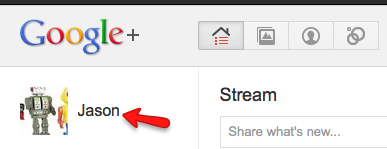 3. At the top of your browser, you will see a URL that looks like this:
3. At the top of your browser, you will see a URL that looks like this: 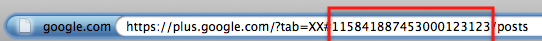 4. The number near the end of the URL (between # and /posts) is your Google+ UID. Copy and paste this value into the UID field on the Email Us page.
4. The number near the end of the URL (between # and /posts) is your Google+ UID. Copy and paste this value into the UID field on the Email Us page.
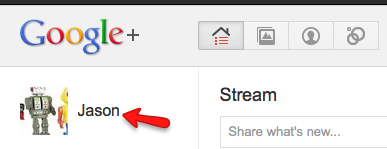 3. At the top of your browser, you will see a URL that looks like this:
3. At the top of your browser, you will see a URL that looks like this:
Myspace
1. Log in to your Myspace account.
2. From the Myspace navigation bar, click Profile then My Profile. 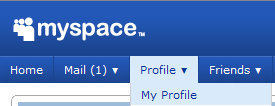 3. At the top of your browser, you will see a URL that looks like this:
3. At the top of your browser, you will see a URL that looks like this: 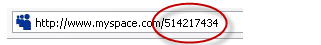 4. The number at the end of the URL (after www.myspace.com/) is your Myspace UID. Copy and paste this value into the UID field on the Email Us page.
4. The number at the end of the URL (after www.myspace.com/) is your Myspace UID. Copy and paste this value into the UID field on the Email Us page.
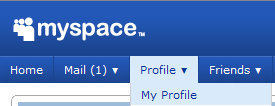 3. At the top of your browser, you will see a URL that looks like this:
3. At the top of your browser, you will see a URL that looks like this: 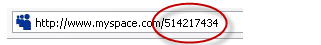 4. The number at the end of the URL (after www.myspace.com/) is your Myspace UID. Copy and paste this value into the UID field on the Email Us page.
4. The number at the end of the URL (after www.myspace.com/) is your Myspace UID. Copy and paste this value into the UID field on the Email Us page.
Yahoo!
1. Login to your Yahoo! account.
2. At the top of your browser, enter pulse.yahoo.com. 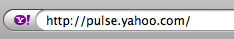
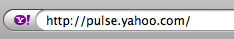
3. Type your Yahoo! username at the end of the URL and press Enter. 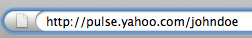 4. The characters at the end of the URL (after pulse.yahoo.com/) is your Yahoo! UID. Copy and paste this value into the UID field on the Email Us page. http://pulse.yahoo.com/_ MT35345HIKHIU4G5IYU
4. The characters at the end of the URL (after pulse.yahoo.com/) is your Yahoo! UID. Copy and paste this value into the UID field on the Email Us page. http://pulse.yahoo.com/_ MT35345HIKHIU4G5IYU
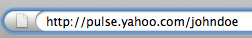 4. The characters at the end of the URL (after pulse.yahoo.com/) is your Yahoo! UID. Copy and paste this value into the UID field on the Email Us page. http://pulse.yahoo.com/_ MT35345HIKHIU4G5IYU
4. The characters at the end of the URL (after pulse.yahoo.com/) is your Yahoo! UID. Copy and paste this value into the UID field on the Email Us page. http://pulse.yahoo.com/_ MT35345HIKHIU4G5IYU
Zynga.com
1. Go to zynga.com and login.
2. At the top right of your browser, click the arrow below your name and then click Profile. 3. Once your profile page, look at the URL. Copy the numeric value at the end of the URL: https://zynga.com/#/profile/2098798769866832





